Want to buy a CoolWallet S? Buy it here!
English manual Coolwallet S
Buy CoolWallet S
Setting up your Coolwallet S
What's in the box?
Your CoolWallet S package should come wrapped and sealed with a tamper-proof sticker. Please check the packaging for any visible signs of tampering. Next, remove the wrapping and sticker to open the box. Check the contents of the box and confirm that it contains all of the following items:
- 1 x CoolWallet S
- 1 x USB Charger w/ Cable
- 2 x Recovery Card
- 1 x CoolWallet S Sticker
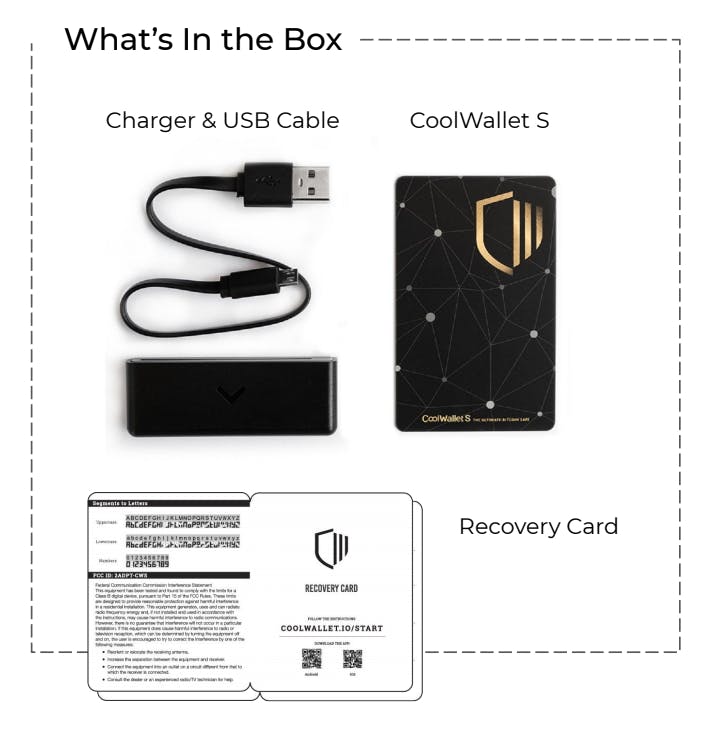
Step 1: wallet creation
Download the CoolBitX Crypto app from the App Store or the Google Play Store.
Step 2: Bluetooth
Open the app (please ensure the phone's Bluetooth is enabled).
- iOS users: Please enable Bluetooth for the CoolBitX Crypto app.
- Android users: Please enable location services on your phone.
Step 3: Pairing code
Turn on your CoolWallet S, select the matching serial number, and click Connect to pair with the app.
You will then be prompted to enter a Bluetooth pairing code shown on the e-paper display of the wallet. Please enter the code and press Pair. You will then be prompted to enter a Bluetooth pairing code shown on the e-paper display of the wallet. Please enter the code and press Pair.
Once you have entered the Bluetooth pairing code, you will be asked to press the button on the CoolWallet S to confirm the pairing request. Once your wallet is paired with the app, you can choose "Create" ( to create a new wallet) or "Recover" (to recover your old wallet using your backup seed). Let's explain how to create a new wallet.
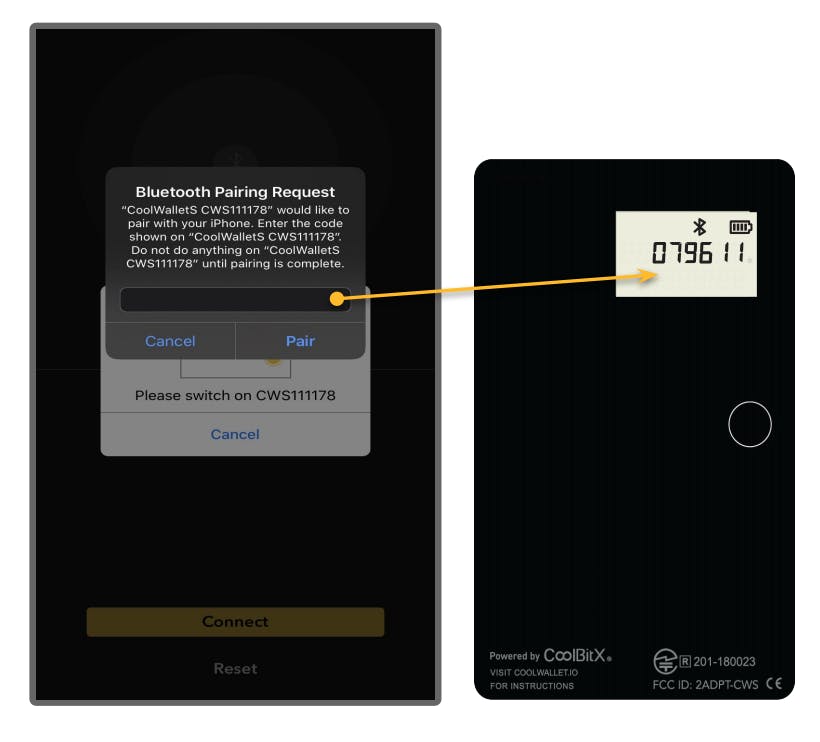
Step 4: Seed length - By Card
There are two options to generate your seed. "By Card" (Higher security) and "By App" (Faster process - Not recommended). You can also choose the seed length (12/18/24).
If you select the "By Card" method, the randomly generated seed numbers will appear on the e-paper display of the wallet one by one. You can press the button to jump to the next seed number.
Once you have written down all of your seed numbers, please add them up to get the sum of the seed numbers to proceed with the seed validation process.(e.g. 12345 + 23456 + ...... = sum)
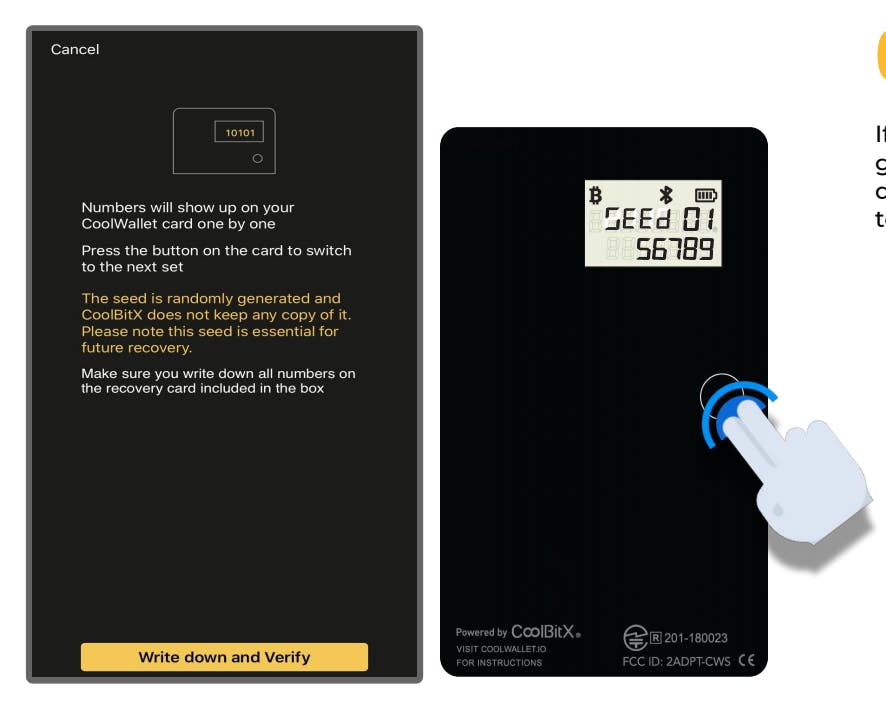
Step 5: Seed length - By App
If you select the "By App" method, the randomly generated seed words will appear in the app.
Once you have written down all of your seed words, please select the words in the right order to validate the accuracy of the written seed words.
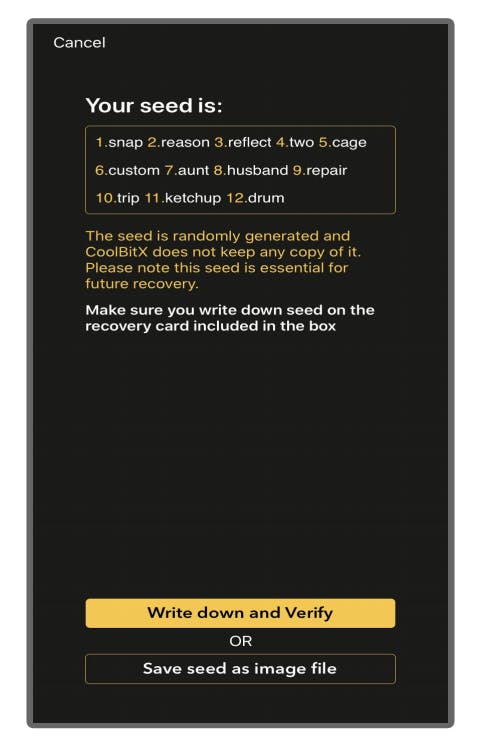
Step 6: Select coins
During the wallet generation process, please select the cryptocurrencies you would like to add to the wallet.
You may also enable the address confirmation feature for future outgoing transactions.
Congratulations! You have successfully created your wallet.


 9,3 / 10 - 4.136 reviews
9,3 / 10 - 4.136 reviews

 WhatsApp
WhatsApp
 Email
Email